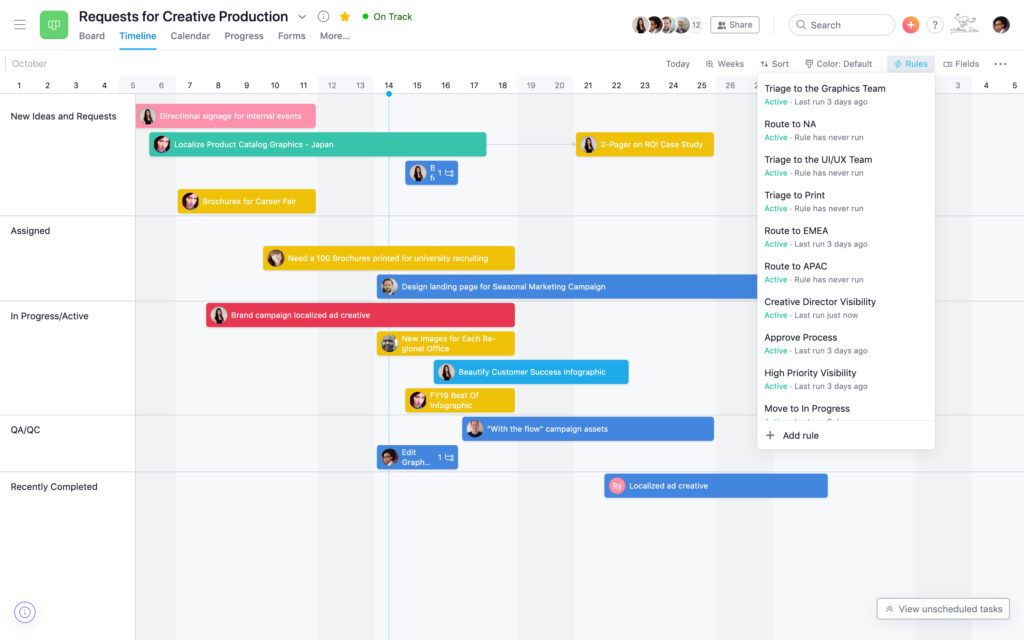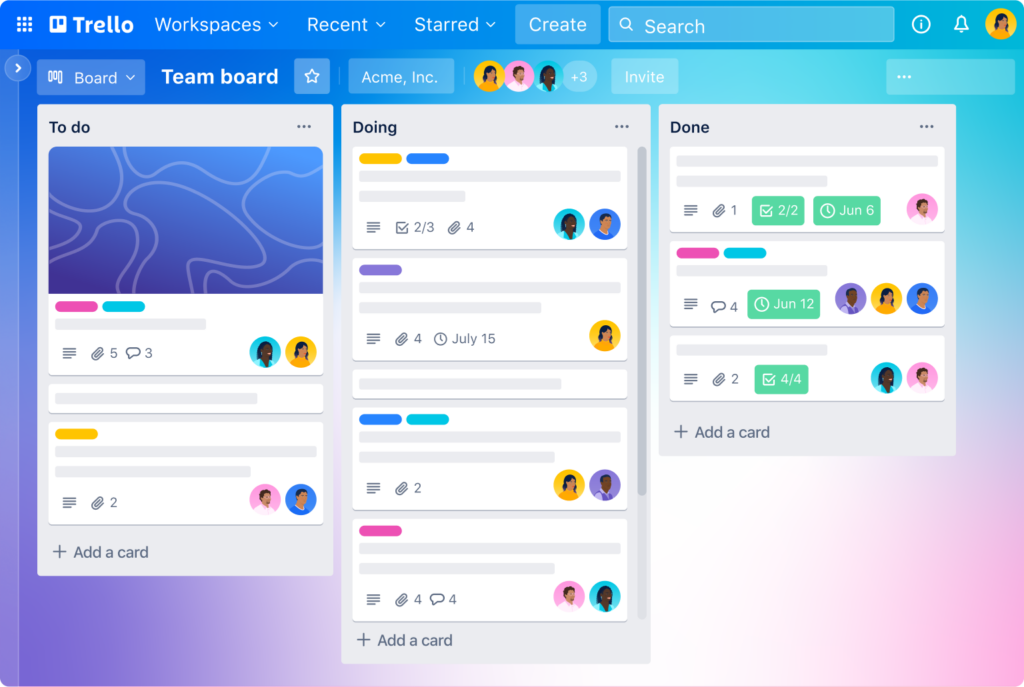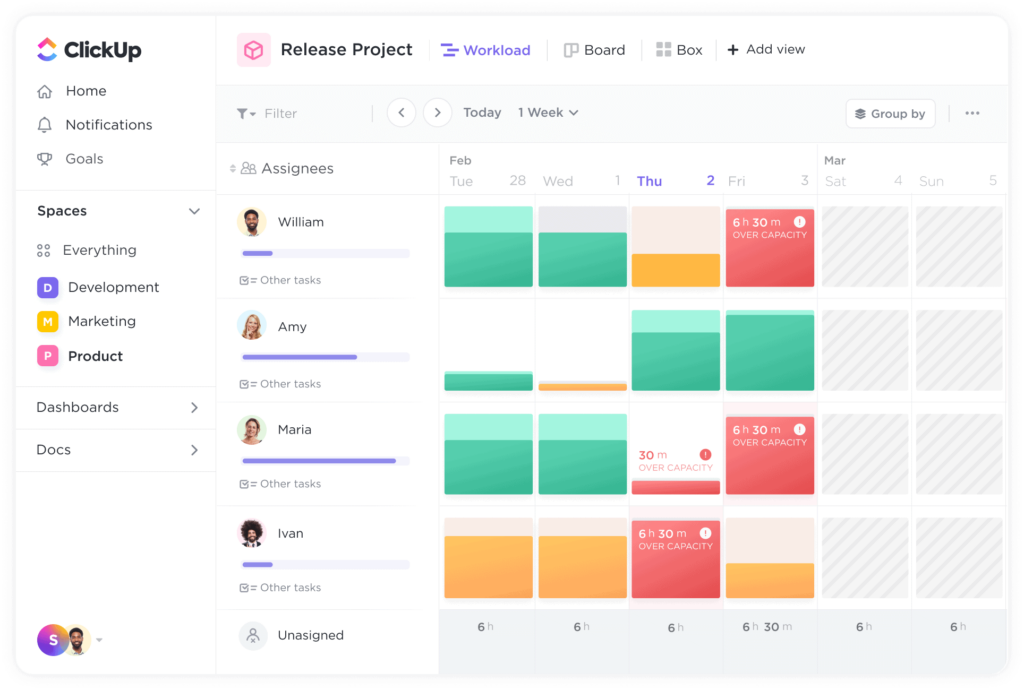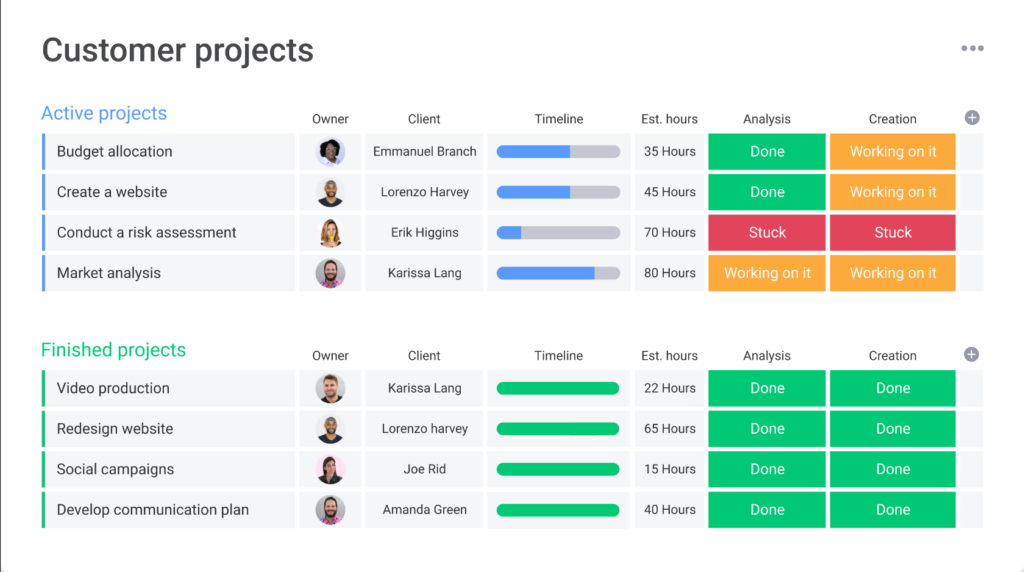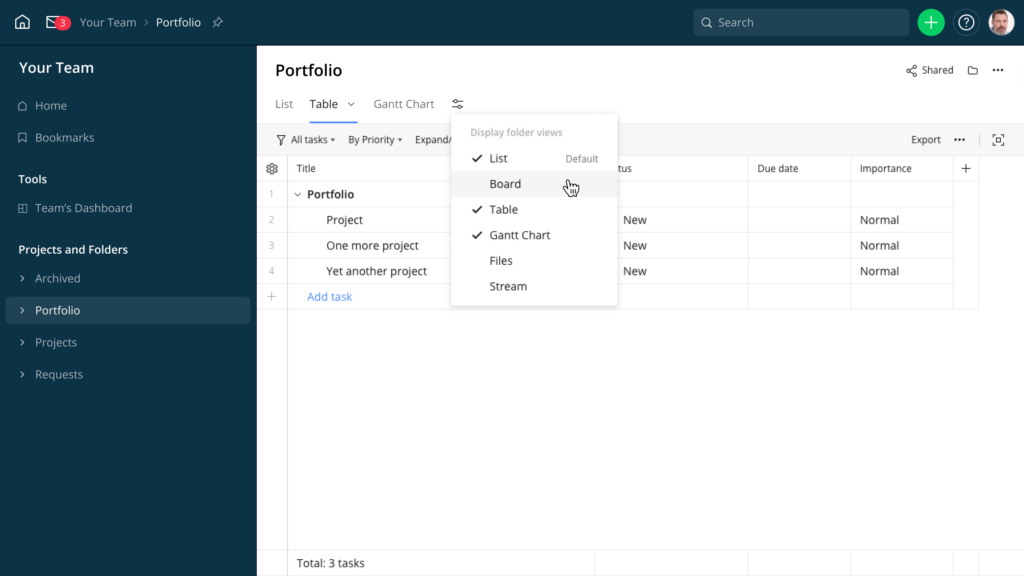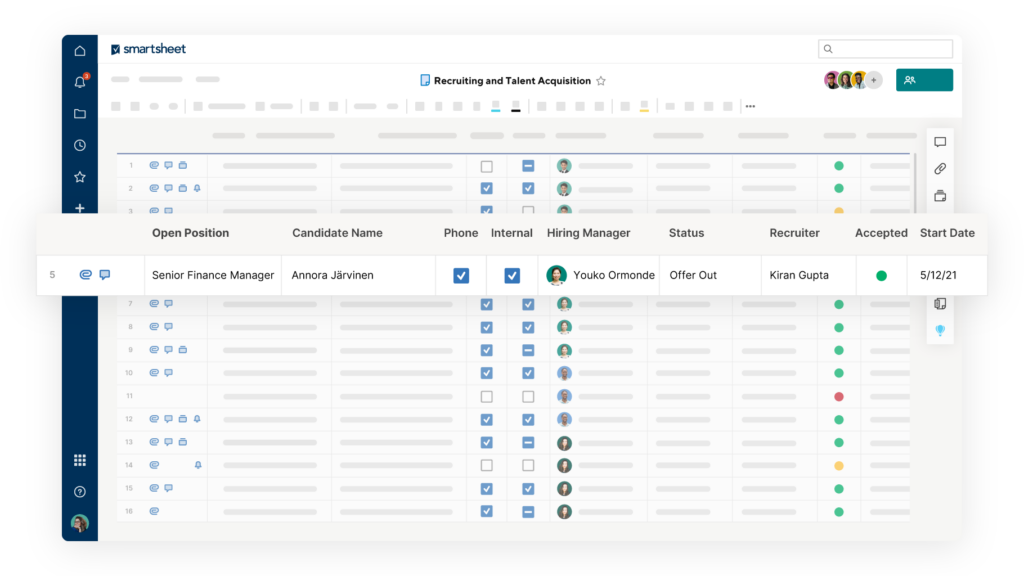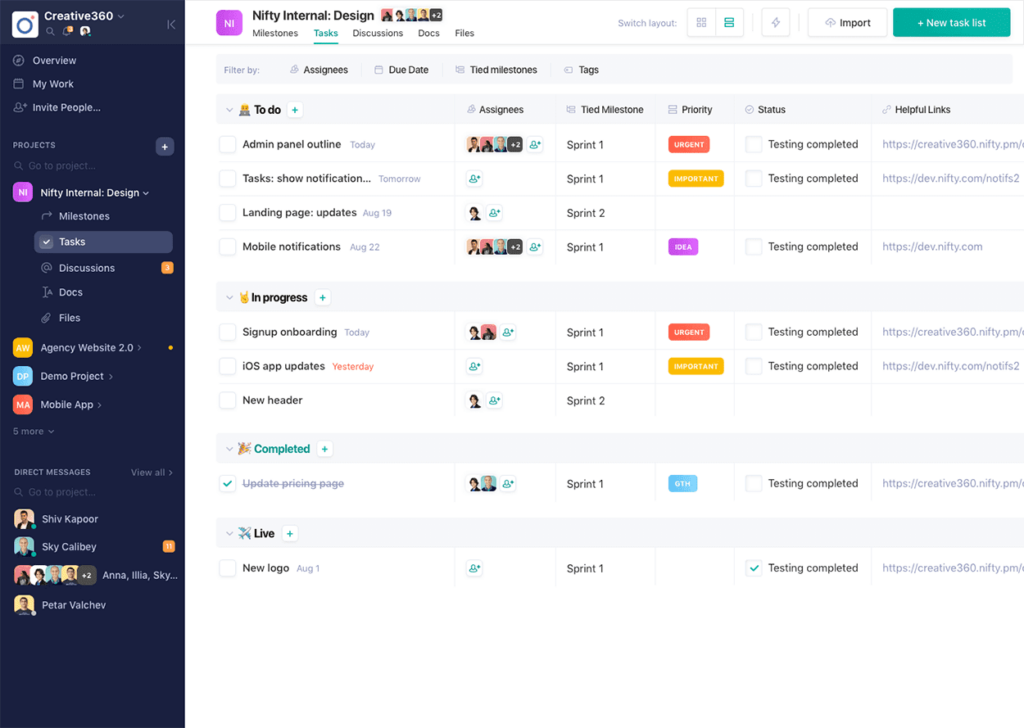Small businesses face the constant challenge of needing to move quickly and efficiently to stay competitive. In this fast-paced environment, Agile project management tools prove invaluable. By breaking projects into manageable pieces and offering flexibility, these tools empower small businesses to achieve efficiency and prompt execution. Small businesses can benefit from agile project management tools in several ways.
If you’re reading this you likely want to migrate from legacy solutions to modern cloud systems or you’re not satisfied with the choice earlier made and need to try an alternative. Before diving deep here is a quick and short answer.
TL;DR
- Asana: Leading in flexibility, ease of use, super clean interface and enterprise-grade quality.
- Trello: Straightforward and visual project management style focused on Kanban boards and with powerful apps.
- Clickup: Best all-rounder, maximum value for money (features) but some love it and some find it confusing.
- Monday.com: Best for customized workflows and automation, can be adapted to suite any business use case.
- Wrike: Great for spreadsheet lovers, simple and straightforward.
- Smartsheet: Again, great for spreadsheet users and comes with a lot of functionality.
- Nifty: If you need a straight-to-the-point solution that gets things done nicely then Nifty is for you
The benefits of Agile Project Management tools
Better control:
Better control over projects due to its transparency and flexibility, enabling managers to make informed decisions and adapt to changes easily.
Increased flexibility:
Agile methodologies enable teams to easily adapt to changes and maintain a high level of flexibility throughout the project life cycle.
Faster project turnaround times:
Faster completion of projects due to the platform’s iterative nature and focus on continuous improvement.
Improved project predictability:
Reduce waste and increase transparency, allowing for more accurate project estimation and tracking.
Reduced risks:
Minimize risks by focusing on continuous improvement and allowing for rapid feedback and adaptation.
Superior quality:
Agile project management emphasizes testing and customer involvement throughout the development process, ensuring a high-quality product that meets customer requirements.
Continuous improvement:
Agile project management tools encourage a culture of continuous improvement, driving innovation and growth within the organization.
Improved team morale:
Foster better teamwork and collaboration, leading to increased morale and job satisfaction among team members.
Higher customer satisfaction:
Agile project management involves customers in the development process, resulting in tailor-made deliverables that improve user experience and boost customer satisfaction. By adopting it, small businesses can leverage these benefits to improve their project outcomes, enhance customer satisfaction, and drive overall business growth.
Also read: 7 reasons why need business management software for growth in your small business
The top agile project management tools for small businesses
Agile project management is a practice that helps organizations manage projects in a more flexible and adaptable way.
There are many different tools available, and choosing the right one can be difficult and would wholly depend on factors associated with your organization such as:
- Your industry or niche market
- The type of service or product you provide
- Setup of your team, whether it’s physically located in one or multiple locations or is it spread across the globe and works remotely
Here are some of the top project tools for small businesses:
Asana
In the realm of modern project management software, Asana is known for its exceptional flexibility in visualizing and organizing work with a super-clean interface. It’s user-friendly, featuring a navigation sidebar and a clean main section, allows easy access to projects, stats, messages, and personal tasks. Task assignments to multiple projects and the inclusion of infinite subtasks add to its effectiveness.
Asana’s standout feature is its adaptability, offering various layout options such as list, board, timeline, calendar, or dashboard. The tool supports the creation of task and project templates, maintaining an open-ended default setup that requires only a task title. Despite the multitude of information possibilities, Asana’s interface remains clean, ensuring a focus on the work itself.
Notably, Asana stands as one of the most mature products in the market therefore, it offers limited features on the free entry tiers and pricing can get steep when you upgrade the tiers for features like portfolios and Gantt charts. It boasts a marketplace of add-ons, allowing seamless integration with a variety of tools. These add-ons facilitate integrated workflows with CRMs, time trackers, document collaboration, task automation, and people management systems, further enhancing its versatility and functionality.
Trello
Trello is a favored tool for small businesses, renowned for its visual style. Used by freelancers, small businesses, and enterprises, it stands out for its intuitive Kanban board setup. However, its simplicity becomes a limitation when advanced features are required, necessitating the use of power-ups, akin to plugins, for enhanced capabilities.
Trello provides a straightforward, visual approach to project organization with Kanban boards. Its drag-and-drop interface ensures a quick learning curve for teams. Create boards from scratch or choose from diverse templates across various categories like marketing, sales, design, and team management. Customize Kanban boards to match Agile formats or leverage them for ideation and collaboration. Task cards offer a range of features, including checklists, due dates, labels, attachments, and more.
As tasks progress, effortlessly move cards across lists. Stay informed with the activity menu, tracking comments and tasks related to you. Trello’s free plan is noteworthy, offering unlimited users, tasks, and Power-Ups, along with 10 boards per workspace and 250 monthly command runs of Butler automation. While Trello excels in Kanban simplicity, it may fall short for complex tasks with multiple dependencies, prompting the use of workarounds that can get challenging.
Clickup
ClickUp stands out by offering an impressive array of features against its competitors. What sets ClickUp apart is its inclusivity; unlike many apps that reserve certain views for premium plans, ClickUp provides access to all views, including Gantt, irrespective of the chosen plan—even the free one. With over 11 task-view options, including Kanban, Scrum, Gantt, calendar, timeline, workload, and mind map, among others. Uniquely, users have the flexibility to select which views appear in the top navigation, and this customization can vary for each project, making ClickUp an ideal solution for diverse team needs.
Beyond task views, ClickUp’s customization extends to dashboard design, offering a choice of tens of widgets. Additionally, users can enhance the tool’s functionality with ClickApps, incorporating features like time tracking, sprints, custom fields, and even screen recording. While this high level of customization may be useful but it does require a steeper learning curve and an effective plan of your operational workflows to fully benefit from the platform. However, guided in-app onboarding and task imports from other tools streamline the process.
Monday.com
Monday.com is a one of the renowned agile project management tools that sets itself apart by offering customizable workflows tailored to diverse projects. It’s more of an operations management platform instead of a focused project management tool. Its adaptability extends beyond task views and custom fields. A task is an action and that has statuses along with custom properties to allow molding into anything that you’d like to be tracked and instead of a project you create a board. So you can have a board for any specific function or role and have the actions tracked with their custom properties. It also excels in the creation of automated workflows. The automation center provides access to pre-defined templates, simplifying the selection of relevant information.
Noteworthy features of Monday.com include insights into team activities through resource workload and allocation, collaborative documentation for seamless co-authoring, and customizable dashboards tailored to display pertinent data. Its integrations showcase pre-built connections to popular apps, including communication, cloud storage, calendars, CRMs and other popular platforms. Monday’s versatility requires some learning curve to help set it up however, the overall platform is user-friendly.
Wrike
If you love spreadsheets, Wrike seamlessly combines the familiarity of traditional sheets with advanced features and diverse views. While project management apps are powerful, email remains essential, and Wrike simplifies this with a built-in email integration. Unlike standard integrations, Wrike’s is personalized within your profile, making it easy to connect your inbox to Wrike.
This native email integration allows you to perform various tasks directly from your inbox, such as creating new tasks, assigning tasks, adding attachments, scheduling tasks, updating task status, setting task priority, adding comments, or placing tasks in subfolders. Although much can be done within your inbox, Wrike provides a comprehensive platform for managing projects. It enables users to add multiple custom fields to each task, like numerical priority levels, currency, or percentages.
Once tasks are set up, the Table view becomes a dynamic spreadsheet, tailored to your project’s needs. For example, in a development project, priority levels and progress percentages might be crucial, while in marketing, due dates could take precedence. This ensures clarity for team members about the necessary information for each assigned task.
Smartsheet
Smartsheet is known for its versatile project views and user-friendly setup, similar to Wrike it’s built for spreadsheet lovers. It’s great if you’re used to working with Excel but want something simpler. One cool thing is that it helps you set up automated tasks easily, like getting alerts for status changes or approving requests.
A standout feature is the addition of WorkApps—these are user-friendly web and mobile apps that go along with Smartsheet. They let you create powerful apps without needing to be a tech expert, which is handy for tasks like team collaboration.
Smartsheet also has some key features, like Bridge for setting up automated workflows, dashboards for keeping an eye on important data, and a tool for creating and tracking documents with DocuSign.
In addition, it integrates with apps from Google and Microsoft along with useful business communication, storage apps, CRMs and also offers webhooks and REST API.
Nifty
If you’re seeking a robust yet user-friendly project management solution, consider giving Nifty a try. Despite being a new player in the market, Nifty offers a range of features, including customizable views, user permissions, controls, and time tracking. It stands out for its seamless functionality, making it an excellent choice for both simple and enterprise-level project management.
Nifty simplifies project setup with various templates across departments, ensuring a quick start. The streamlined project dashboard provides a comprehensive overview of the project outline, members, and recent activity. Additionally, Nifty offers diverse views like Kanban, list, calendar, swimlane, timeline, and roadmap, allowing users to tailor their project perspective.
What sets Nifty apart is its effective communication and collaboration features, consolidating all project-related conversations in one place. Team members can comment on tasks and discuss projects within the platform, eliminating the need to switch between tools like Slack or email. Nifty also supports native integrations and connects with Zapier, enabling powerful automations such as pulling emails into Nifty Discussions or creating tasks based on form submissions.
While the list can go on, we will keep the list short with the best options for smaller businesses.
How to implement agile project management tools in your small business
Transitioning to such a platform requires some homework at your organization. There should be a designated project manager overseeing the entire project and the scope of the implementation, goals, functional requirements and workflows should be outlined beforehand with the support of all the relevant stakeholders, in this case, teams to ensure the implementation is well aligned with the goals.
Once the requirements and goals are in place it is time to map out the workflows at the business function level
Now is the time for you to consider the available project management tools and find the one best suited for your organization. This article is most useful for you if you’re company is at this stage
Once you have selected the right tools, you must provide the necessary training to your employees to ensure smooth onboarding and functioning. This may require some initial investment of time and money, but it will pay off in the long run.
Please make sure everyone on your team is familiar with the tool and knows how to use it effectively before your organization fully transitions to the new system.
Conclusion
As the business world becomes more complex, the need for agile project management tools becomes more evident. Small businesses are particularly vulnerable to the ever-changing business/economic landscape and need to be in a position to adapt quickly to business conditions. This is where a seemingly minor transition towards a platform could bring a strategic shift in your organization.